
- Details
In the last few days —maybe a couple of weeks— I’ve been trying out a car with different characteristics. Although it might not seem like it, since up until now I had only posted videos with the same sports car, the game’s physics engine actually allows for cars to behave "realistically" based on their specs (power, weight, transmission, etc.). In fact, I had already modeled a second car some time ago, but it had been "forgotten" while I was polishing other things. Now I’ve brought it back and adapted it to work again with the latest version of the code.
The result seems pretty good, and on top of that, I’ve added a feature that lets each model have its own engine and gear shift sounds.
Read more: Testing different types of cars and adding the car selection screen

- Details
I had been wanting to do something like this for a while. I was getting the itch to create a 2.5D racing game and, at the same time, experiment with using AI for programming.
In fact, I saw it as a way to experiment and learn how to use these new AI tools that I had already tested a bit, but not as a full "project." Before continuing, I want to clarify how I am (and how I wanted to) use these types of assistants. Perhaps you've seen some of those videos where someone who doesn't know how to program claims to have made a game with just a few prompts, simply by saying what they want. That's not what this is about. It was about having a kind of assistant and not losing control of the code. To be clear, this is not a game programmed by an AI, it's a game programmed with the help of AI. But I won't go into much more detail on this topic for now; maybe I'll take some time to write another article with details about that later.

- Details
Some time ago, my family and I went to see the European NASCAR at the Cheste circuit. What initially was just a simple weekend plan ended up triggering a series of events that still keep me busy today. The kids were so fascinated that, when we got home, the first thing they said was, "Dad, we want NASCAR cars!" That day marked the beginning of a project that was supposed to be simple but quickly became complicated.
Read more: The Day NASCAR Entered Our Home (and My 3D Printer)
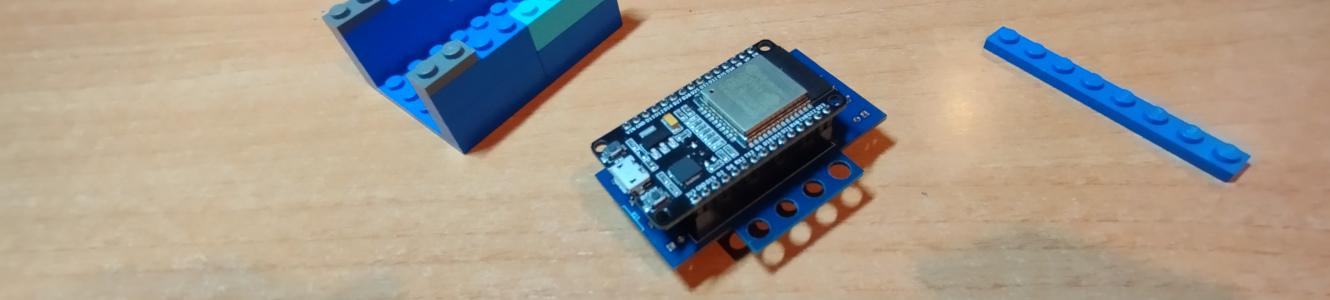
- Details
In the previous article, I introduced the design of a board for a low-cost robotics kit. After conducting several tests, I realized that the arrangement of the ESP32 microcontroller wasn't the most convenient, and furthermore, there was an issue with power supply, which wasn't sufficient to drive the motors, servo, and use the sensors. I needed to modify the design to change the position of the MCU and introduce separate power for the servos, leaving the L298N motor controller in charge of providing power to the rest of the components. I started to work on this, but at the same time, an idea crossed my mind. What if this time I made it fit into a structure built with Lego?
Read more: Robotics PCB redesigned to be compatible with Lego
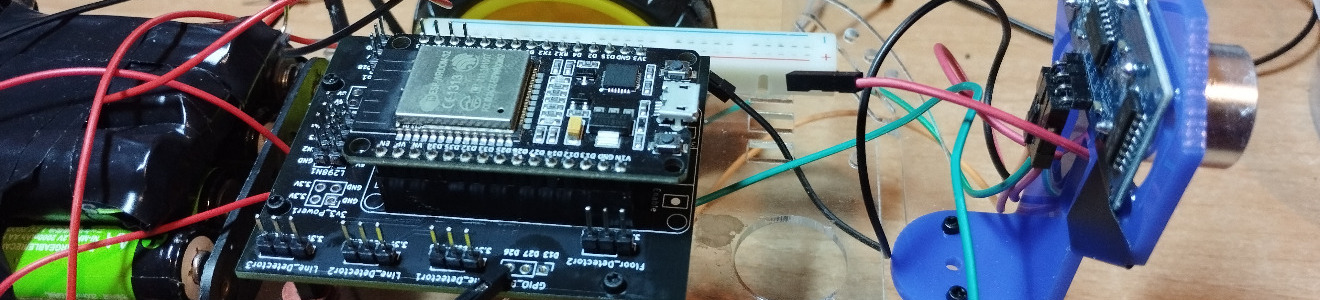
- Details
A few months ago, I decided to purchase a robotics kit to program it with the kids. I chose a widely used model that can even be self-assembled from an acrylic sheet or a similar material. The idea was to use it with an ESP32, as that's what I usually use (along with ESP8266 and lately Raspberry Pi Pico), and program it using Arduinoblocks since it offers programming identical to Scratch, which is great for young ones to experiment and learn.
 Español
Español  English (UK)
English (UK) 